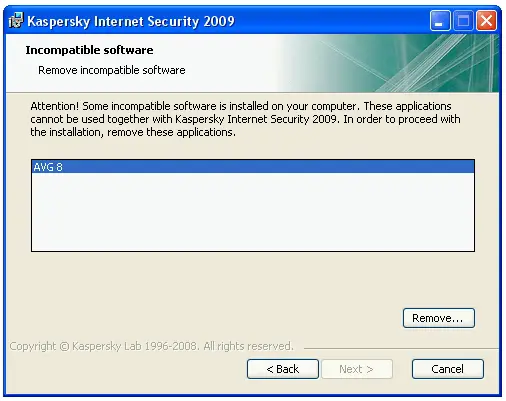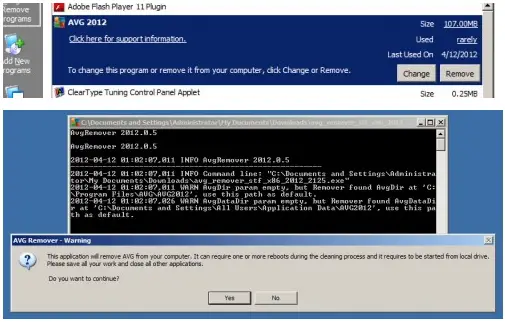Asked By
sevenseven
0 points
N/A
Posted on - 08/17/2012

I am trying to install Kaspersky anti virus software but it is not being installed with the following error message which says to uninstall Avg but even after uninstalling Avg from the control panel it is showing me the same error.
Any solution to this problem?
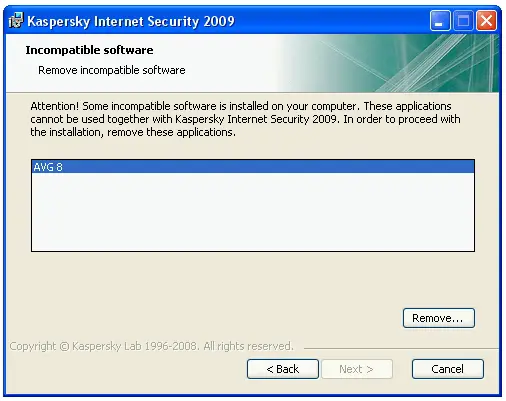
Kaspersky Internet Security 2009
Incompatible software
Remove incompatible software
Attention! Some incompatible software is installed on your computer. These applications
cannot be used together with Kaspersky Internet Security 2009. In order to proceed with
the installation, remove these applications.
Remove…
Back Next Cancel
Error: remove incompatible software Avg 8
Kaspersky installation error: Remove incompatible software

There is something error in your registry and you need to clean that one. To resolve this problem go to your registry. Click Start then type to search box “regedit” then locate these on your registry:
HKEY_LOCAL_MACHINESOFTWAREAVG
HKEY_LOCAL_MACHINESOFTWAREMicrosoftWindowsCurrentVersionUninstallAVG8Uninstall
When you locate those two registry key, just delete it by simply right click AVG and AVG8Uninstall then select delete. You can also try to go to edit menu then click find then search for any registry key, but be careful when you do that, sometimes registry keys that are AVG words being not for AVG, so be careful. Try now to install again the software. Good luck.
Kaspersky installation error: Remove incompatible software

Install AVG software normally using add/remove program. AVG uninstall utility will uninstall it from your system. Restart your computer to complete the process.
To ensure if all aspects and files that belongs to AVG is removed from your system, run AVG Remover AVG Remover deletes everything linked to your AVG installation, including registry items, installation and user files. After this process restarts again your computer so that your system will refresh and proceed to the installation of your desired security protection software.
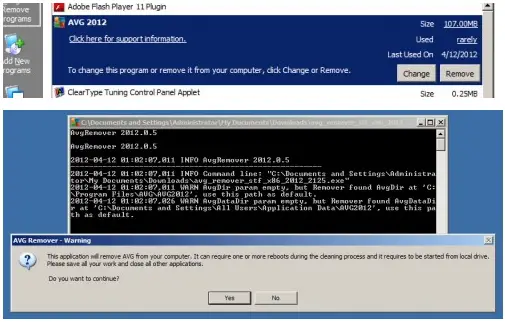
Kaspersky installation error: Remove incompatible software

You need to remove AVG before installing any other software. Two Internet Security programs on one computer cannot and will not help your computer 100% because the two programs will only damage your systems. Your computer can become slow, always have problems with the features and some drivers or program errors.
Try to install again the Kaspersky and click the "remove" to be able to uninstall AVG.