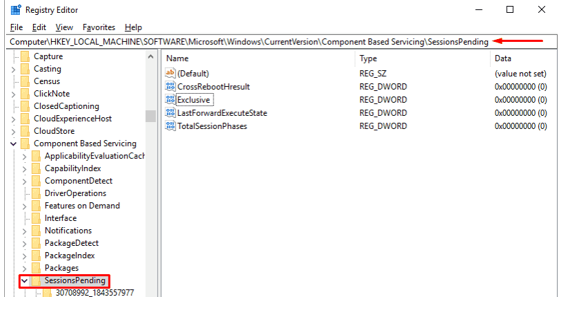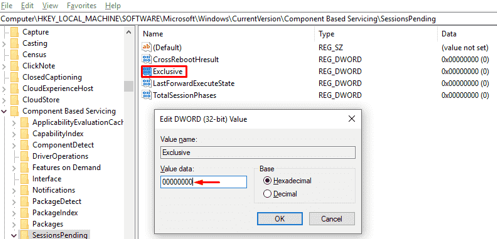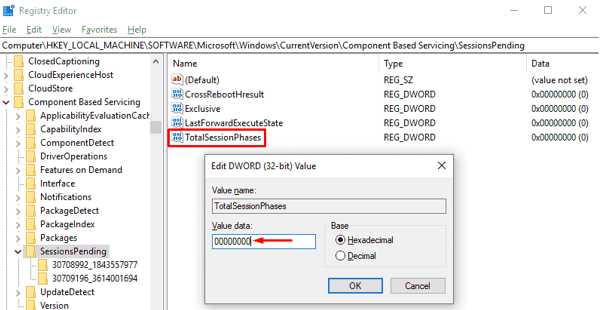Is There Any Solution To 0x800f082f Error In Windows 10?

I am unable to solve the 0x800f082f error in Windows 10. I have tried all the suggested solutions such as Resetting the device, restarting windows update services, etc., but I cannot solve it. Is there any solution to the 0x800f082f error in Windows 10?