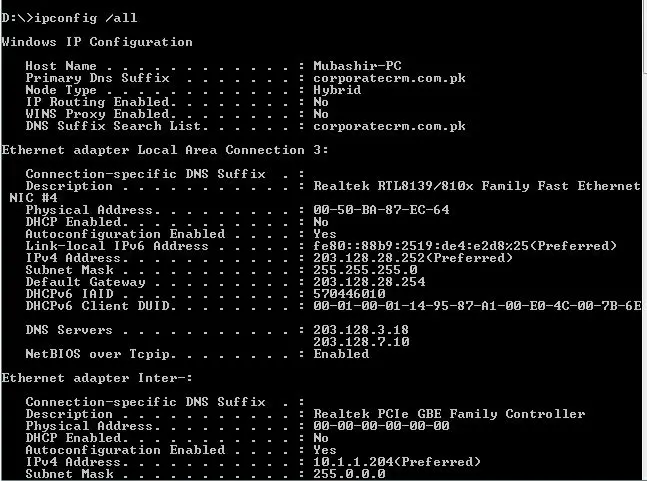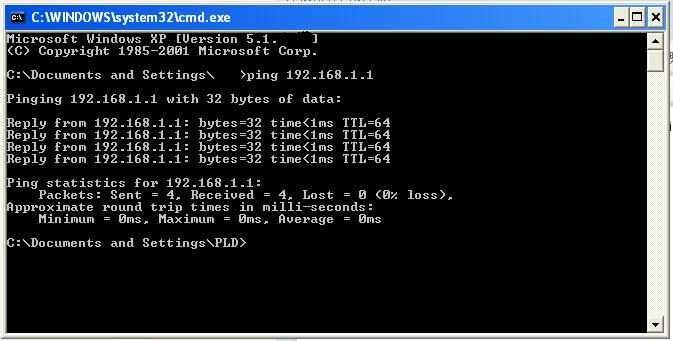IP Address and Network Connections in Windows Server 2000

How can I test my IP address from a MS-DOS Command Prompt on my Windows Server 2000?
And also, how can I validate my network connections?
Can anyone here help me?
Thanks.