Invoking the Full-Color-Finesse-UL Fails with an Error About the Quick-Time-Version
Asked By
0 points
N/A
Posted on - 02/21/2013

Invoking the finished color die UL gives a message of incorrect error on the need of Quick Time 7.0.2 or later (posterior), when the above mentioned Quick version steals already it is installed.
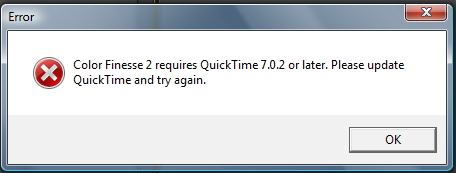
Color Finesse 2 requires Quicktime 7.0.2 or later. Please update Quicktime and try again.
No one knows how to fix this error, explain it with a clear answer and details .












