Internet Connection Not Permitted in installing Finale 2012

I recently purchased Finale 2012. It was only now that I got time to download and install it on my PC.
But I was stuck with the error message that my internet connection is not permitted or dropped out.
I waited for few hours and try the install again but failed. I tried resetting my modem and still failed.
Clicking on the Retry button doesn’t seem to help as it was just opening the same error message.
How can I fix this?
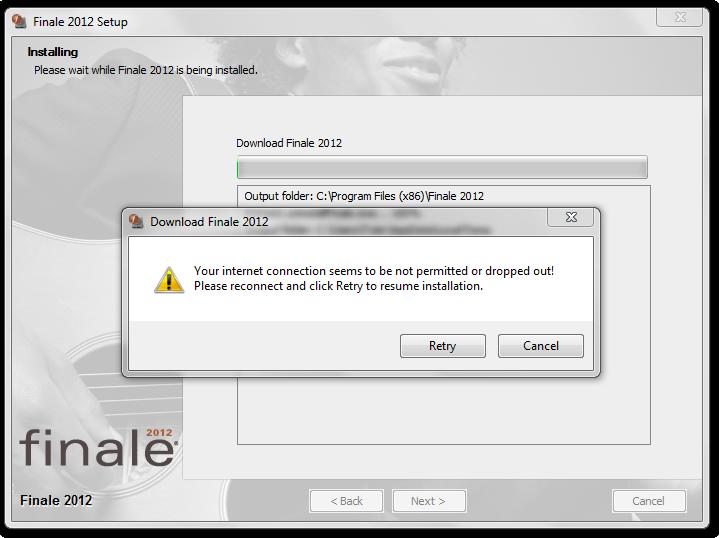
Download Finale 2012
Your internet connection seems to be not permitted or dropped out!
Please reconnect and click Retry to resume installation.












