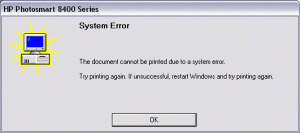Installstring Dll Error Coming While Printing

Yesterday while taking out the printout of certain documents, an error was encountered. I tried solutions I could see still I am not able to solve it.