Installation problem with Nokia software updater

Hello trouble shooters,
Whenever I try to update my Nokia phone through Nokia software updater I stuck up with this error. There is absolutely no problem when I installed the software in my system. I tried to reinstall the software and tried again but no use. I also to switch off my phone and restart the system even this is not helped. What might me missing? Please help me. Thanks.
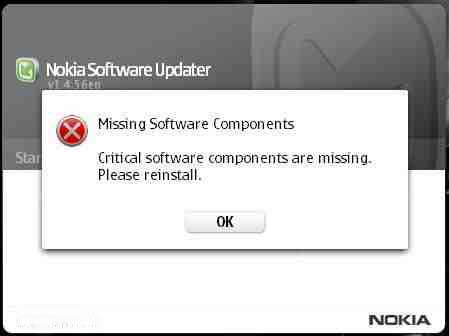
Missing Software Components
Critical software components are missing.
Please reinstall.












