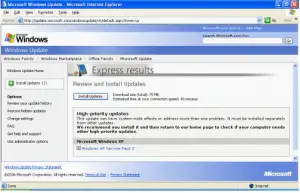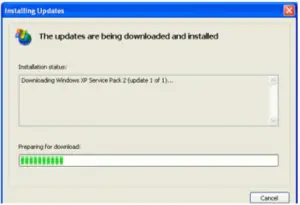Install Microsoft XP Service Pack 2 Steps.
Asked By
0 points
N/A
Posted on - 10/05/2017

Hello, experts, I want to install Microsoft XP service pack 2 on my system. Kindly guide me through the steps of installation. I am currently working on Windows XP. Thank you