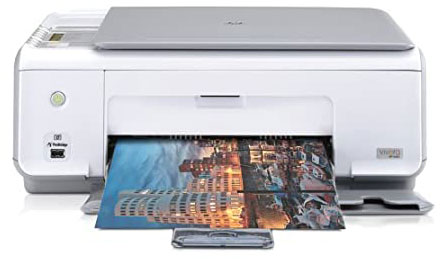To install the HP PSC 1510 all-in-one printer in easy Step Follow.

Hi. I have no idea about the HP PSC 1510 all-in-one printer. What are the steps for installing the drivers for the same? Please reply ASAP. Thanks in advance.