The improved version Opera 11.64 FINAL



Hi Lewismarvinn,
First you need to make sure you have the latest version of Internet Download Manager from help –> update menu item.
Now open your IDM then go to downloads –> options then check the box that says "enable advanced browser integration" then check that Opera is also checked in the sub checkboxes. If it still does not work, maybe you are trying to download a HTTPS link. Please note that IDM does not support HTTPS links for Opera browser. such support will be added in the future as announced by IDM.
Hope you find that helpful.


I’m not really a fan of IDM or Internet Download Manager but there are a couple of web browsers which you can integrate IDM with such as:
To integrate Internet Download Manager with Opera browser, try following the instructions below.
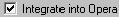
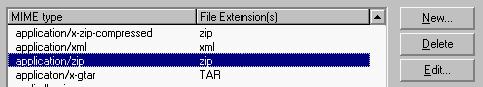

I’m not sure if this method will still work on the latest version of Opera since the “Multimedia” tab and the “Find plug-ins” button are no longer supported. I am using the latest version of Opera and you no longer need to find plug-ins if you need one. The browser automatically finds and installs all available plug-ins on your computer so you can easily use them. If you need more information on how to integrate IDM with other web browsers, visit Internet Download Manager | Integration into Browsers.
