I cannot update to firmware v2.04 on my M9. What to do?

Hello,
I am getting an error when I try to update my line 6 m9 to the new firmware v2.04.
I read a lot of forums and error message questions but unable to solve this.
Here is the error message.
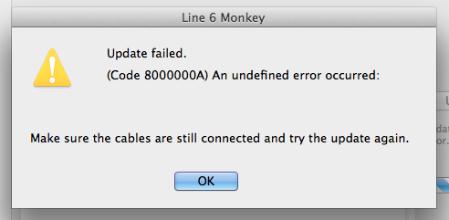
Line 6 Monkey:
Update failed. (code 8000000A) An undefined error occurred:
Make sure the cables are still connected and try the update again.
The cable is a cheap 5$ USB to MIDI cable from Amazon. I kept it MIDI In in the Out, and vice versa. I uninstalled and installed again the line 6 Monkey software and tried to update from file. Just choose "update selection". I'm running Mac OS X Lion and I have Windows 7 too. This error occurs on both operating systems.
Please give me a clear solution for this.
Thank you.












