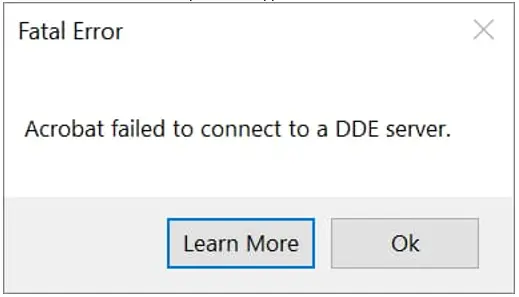I Am Getting A Fatal Error ‘Acrobat Failed To Connect To A DDE Server.’



Many users face the problem acrobat application and the pop-up message display ‘Acrobat failed to connect to a DDE server.’ The misconfigured system files and corrupted cache are reasons behind the occurrence of the error code. The methods to fix the issue are as follows:
Method 1: Restart the Acrobat application
Step 1: Hold down Ctrl+ Shift+ Esc to open Task Manager.
Step 2: Select and terminate all the processes related to acrobat in the Task Manager.
Step 3: Open the Acrobat application again to see the error is fixed or not.
Method 2: Disable the Antivirus program
Method 3: Update the Acrobat application to the latest version
Most probably, this error occurs because of the outdated or an older version of the Acrobat program. The simple solution is to visit the official site and look for the latest update of the application, then download the file and update the application.