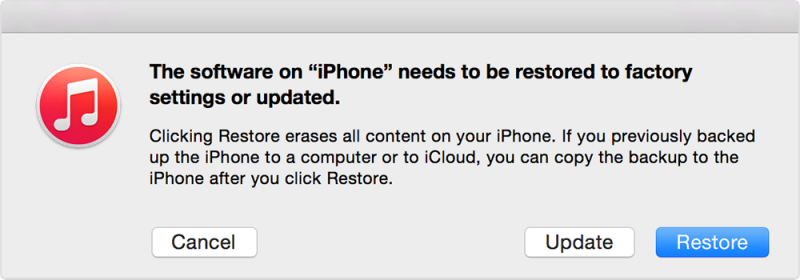I am facing some problems to open my iPad, Help me

I have in trouble from today’s morning, while I used to charge up my iPad and battery level 91 percent, unplugged this. After that I didn’t open. I tried them all ESP pressing the power and the menu button at the same time in minutes. I also tried to connect it to PC, but nothing happened. I want to need your help. Thank You