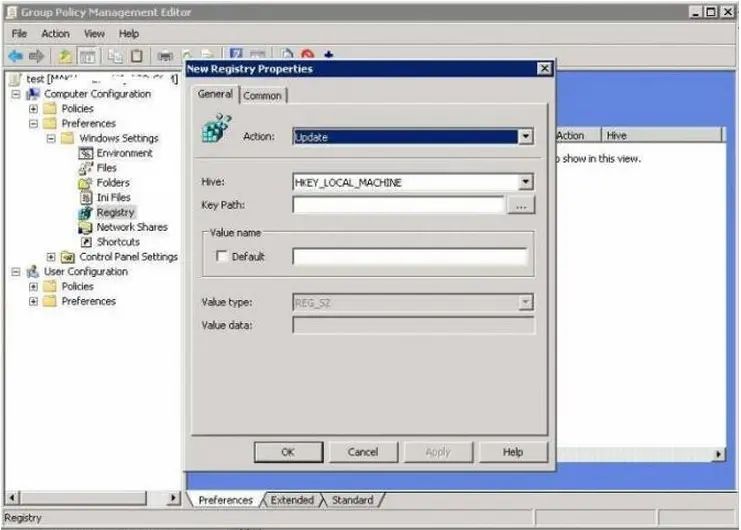How to use registry keys to remove client group
Asked By
30 points
N/A
Posted on - 02/28/2012

Hello,
I am using Windows Server 2003. How can I use Registry keys to take away a client from a group? Need your help.
Thanks.