How To Work On Outlook Work Offline 2013? Need Some Help.

How can I switch from working online to offline on outlook work offline 2013. If anyone knows how to do the change, please tell me.


How can I switch from working online to offline on outlook work offline 2013. If anyone knows how to do the change, please tell me.


Hey, the solution to your problem is very simple. You just need to follow the steps which are mentioned below and after this, you can easily swap between offline/online modes.



In Microsoft Office Outlook, working offline normally is a choice. If you want to resume working in online mode, it is also very easy. To switch to offline mode in Microsoft Office Outlook 2013, go to “SEND/RECEIVE” tab then in “Preferences”, click “Work Offline”. This should change the status from “Connected” to “Working Offline”.
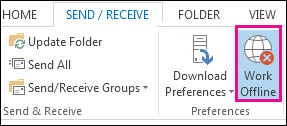
Remember, when you are in offline mode, you cannot send or receive email until you reconnect or switch back to online mode. Now, to go back to online mode, repeat the same steps above until the status changes to “Connected”. When you see this in the status bar, it means you are now back to online mode. You can now send and receive email.
