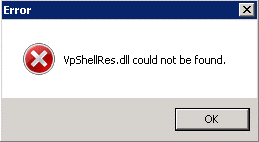How To Vpshellres.dll Could Not Be Found Error Solved

When I installed any game on my computer, and reboot my computer then, I got this vpshellres.dll could not be found the error message. I have copied the DLL in my window and also uninstall my game but I received the same message again? Can tell me to solve it?