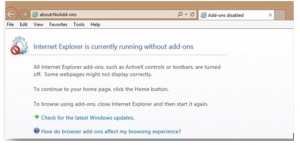How To Start Internet Explorer Safe Mode Using CMD?

Hello, experts, I want to work safely with my browser; some of the functions are not working. Please provide me the procedure to start Internet Explorer safe mode using CMD. Thanks in advance for the help.