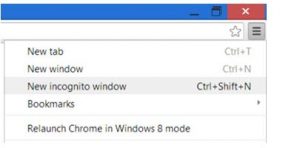How To Start In Private Browsing Shortcut In Google Chrome?
Asked By
10 points
N/A
Posted on - 10/20/2017

Hello experts,
I want to work in a way so that I don’t always need to delete history every time. Please provide me a way so that I work in private browsing shortcut. I am currently using Chrome.
Thanks in advance for the help.