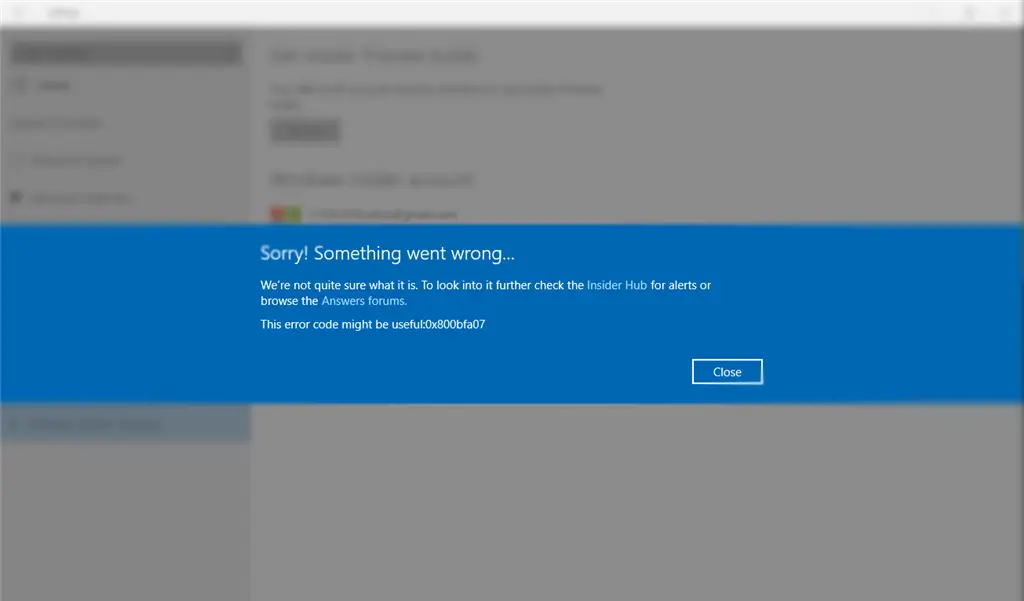How To Solve 0x800bfa07 Windows Insider Error?

I am unable to solve the Windows Insider Error 0x800bfa07. Below is the screenshot of the error. Please suggest ways to fix the error.