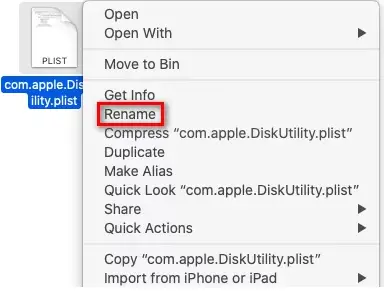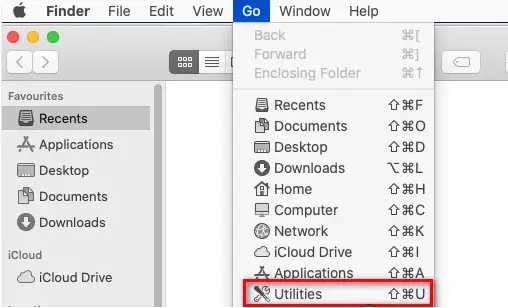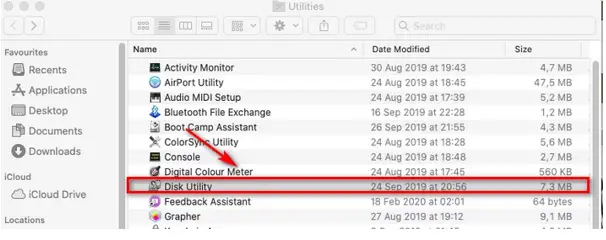How To Resolve The 50 Mac Error?

I am facing the 50 Mac error. I cannot copy the files from one location to another or from an external hard drive to Mac. Rebooting the system was not useful. Please help.