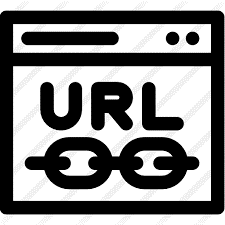How To Quick Access In The Website

There are a few sites I visit pretty often. I want quick access to them. Is there any way possible to do so? If yes, then what are the steps?