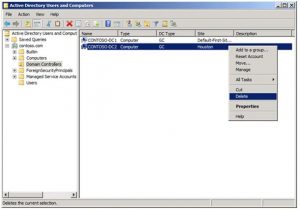How To Manually Remove The Domain Controller From Active Directory In Windows?
Asked By
0 points
N/A
Posted on - 03/29/2017

I am currently using Windows 7 on my computer. Can someone help me to manually remove the domain controller from active directoryon my computer? I want to remove the domain controller since it is creating a lot of problems.