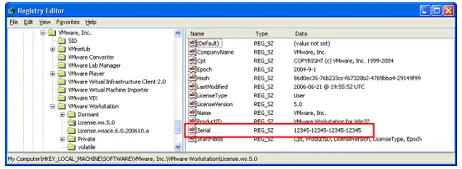How To Locate VMware Server Serial Number In 64-bit Windows?

Hi, my VMware server is facing issues, and I need its serial number as the repair guy is asking for it. How to locate VMware server serial number in 64-bit Windows? Your help will be appreciated.