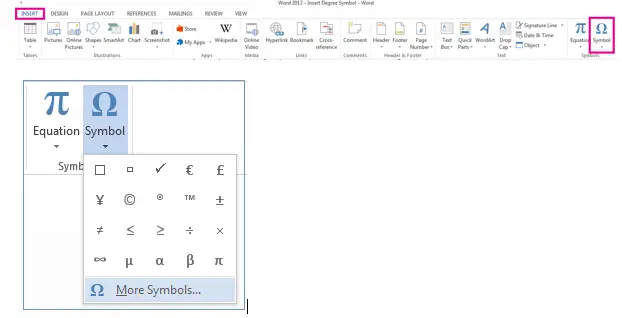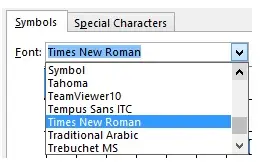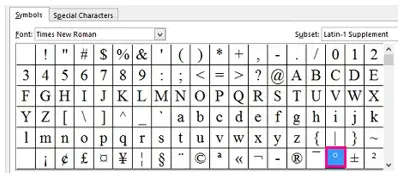How To Insert Degree Celsius Symbol In Word In Windows 10
Asked By
0 points
N/A
Posted on - 07/12/2020

I need to insert a degree celsius symbol in word. I am using Microsoft Word in Windows 10 and need help to the same.