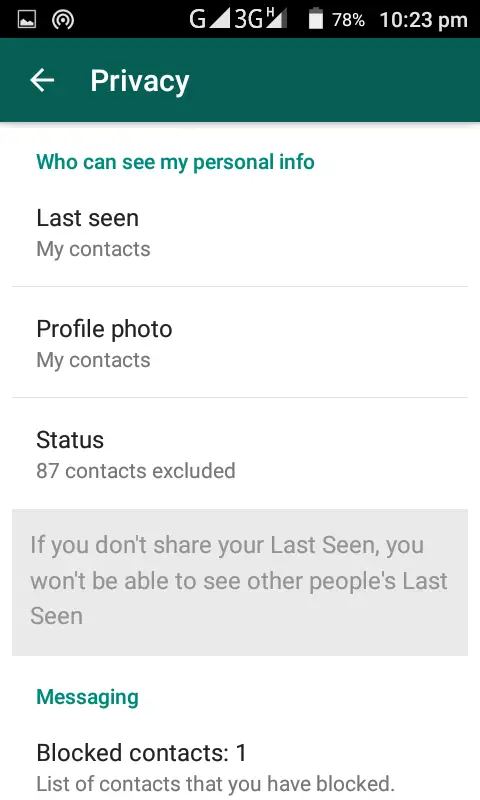How To Hide My Last Seen And Blue Ticks (read Receipts) On WhatsApp?

I do not want people to see my last seen and also is there a way by which I can avoid the blue ticks on WhatsApp? I want my information to be private. What should I do?