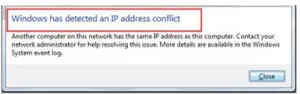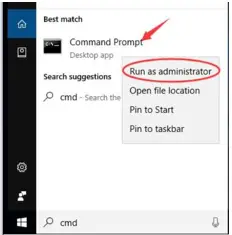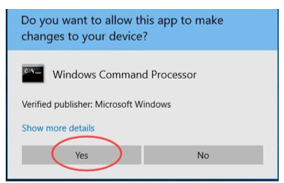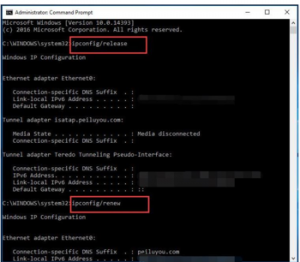How To Get Rid Of Windows IP Address Conflict In Windows 7, 8 Or 10

While working on any program in Windows 10, an IP address conflict or error occurs. How to minimise this error or get rid of it?