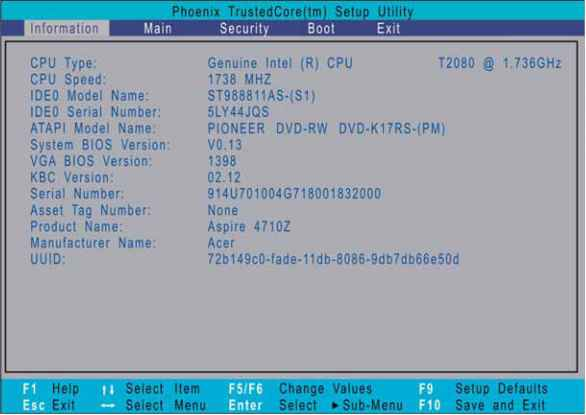How To Get Into Bios On Acer Aspire

I was reading an article about computer BIOS and BIOS updates. I was curious about what my computer’s BIOS looked like. Unfortunately, I do not know how to get into bios on Acer aspire. Can someone help me with this?