How To Fix The 0x80070035 Outlook Error?

Hi, I am unable to add data files in Outlook 2013 in Windows 10. When I am trying to do so, it says – An unknown error occurred. How to fix the 0x80070035 Outlook error?


Hi, I am unable to add data files in Outlook 2013 in Windows 10. When I am trying to do so, it says – An unknown error occurred. How to fix the 0x80070035 Outlook error?


0x80070035 Outlook error generally occurs due to registry errors. Here are a few ways to solve your problem.
Method 1
a. Press Windows + R.
b. Type Regedit and press enter.
c. Type \HKEY_CURRENT_USER\Software\Microsoft\Windows\CurrentVersion\Explorer\User Shell Folders after the computer in the address bar.
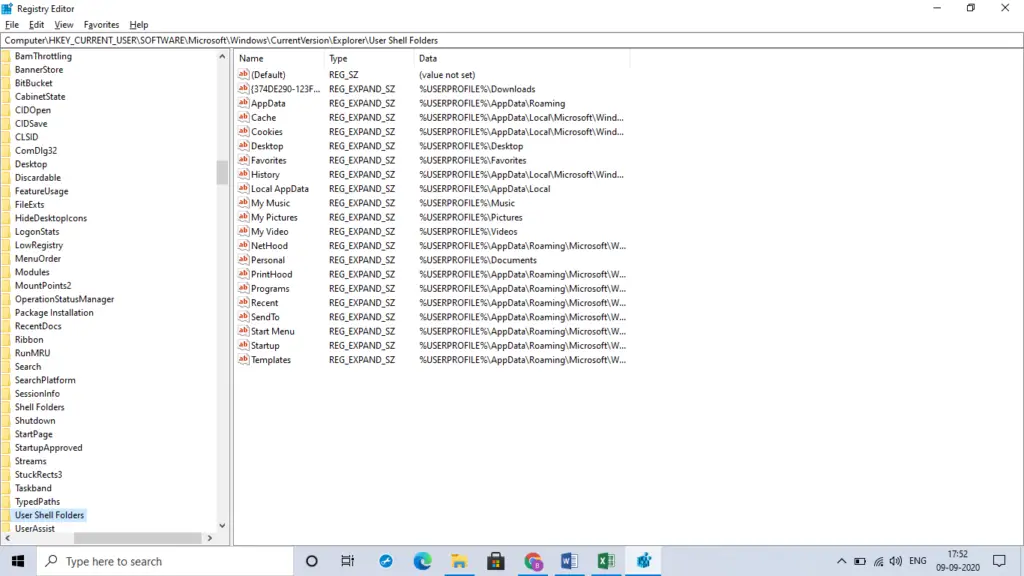
d. Double-click on Personal.
e. Copy the path in the Value data box, and paste it in the file explorer’s address bar. Do this in online mode.
f. If you cannot find your files there, change the value path to %USERPROFILE%\Documents.
g. Save the changes.
h. Restart your device.
i. This method should fix the error.
Method 2
a. Save your data files in the local computer, and not on the network drive.
b. Open Command Prompt as Administrator.
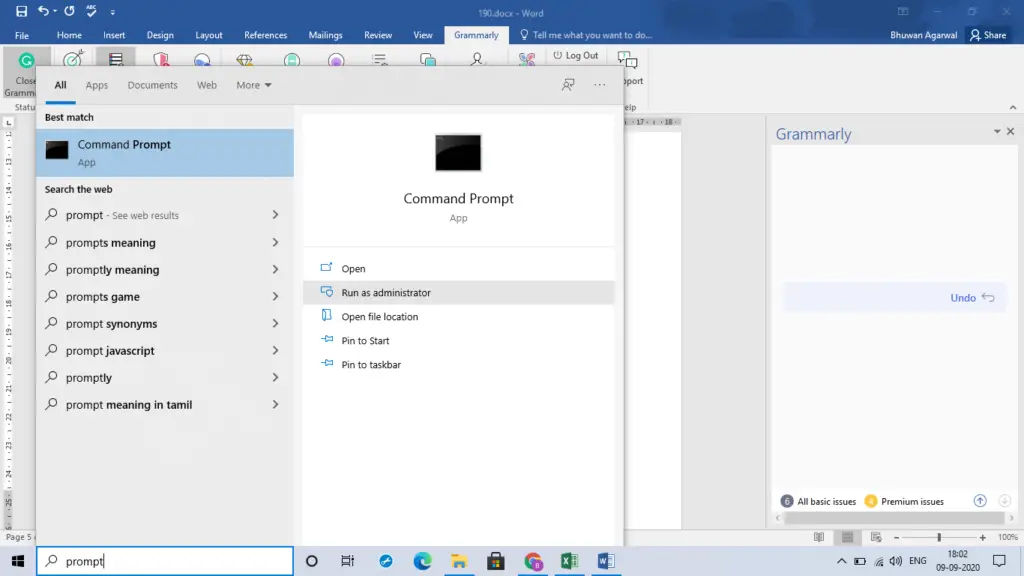
c. Type gpupdate /force, and press enter.

d. Restart your device after the process completes.
e. You will not get any error.
