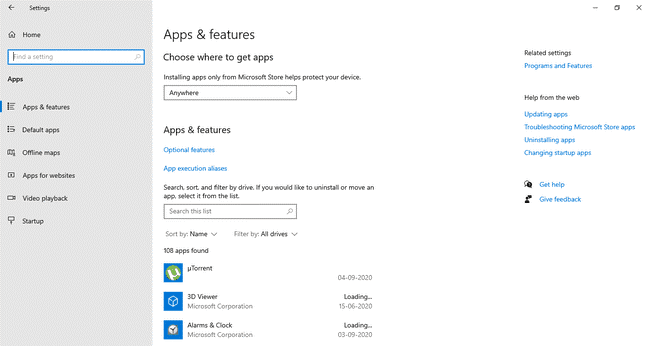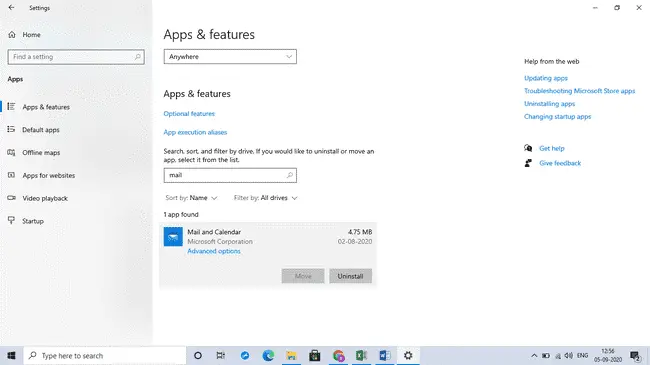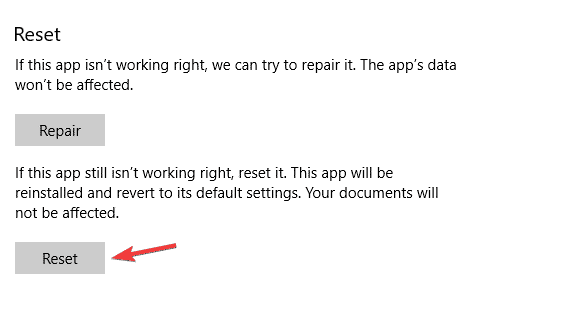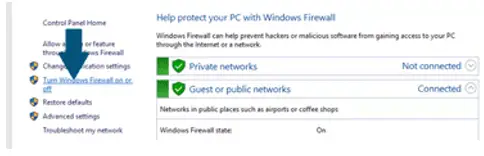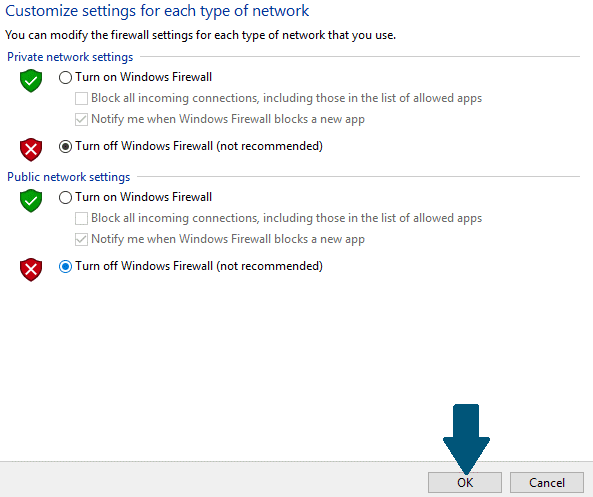How To Fix 0x8000000b Error In Windows Mail App?

I am trying to sync my mail with the Windows 10 Mail App, but I am experiencing a 0x8000000b error. I do not know the solution to this. Please help me in solving this, and thanking you in anticipation.