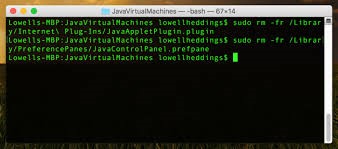How To Change JVM In MAC OS

How can I change the version of my Java already installed in my MAC OS system? Can you please provide me the steps for the same? Since I am facing issues while trying to update the same