How to setup Windows XP to look like previous versions of Windows?



It sounds so funny but I don’t know why you want to do that, but I also know that it is possible in most of the fetcher. Sometime the user who used previous version of windows don’t like to see new work space, we know it is always hard to feel comfortable with a new environment so Microsoft still give the opportunity to see all things like before.
If you use windows 7 than you can also use it like 98 or something like that. Ok than, there are lots of thing you have to do to control this kind of things. Go to this site you have ultimate help: https://www.computerhope.com/issues/ch000466.htm


If you’d like to see your current Windows XP installation look like how Windows 98 did, you can just try and use the Windows Classic theme. To do this, go to your Desktop and do a right click, choose Properties. It will open the Display Properties window. Go to the Themes tab. Choose Windows Classic from the Theme box then hit Ok. This should give you the old school look of older Windows versions, not just limited to Windows 98. To make the Start Menu change into the Windows Classic Theme, just go to the Control Panel and open Appearance and Themes then open Taskbar and Start Menu and just choose the Classic Start menu before hitting Ok.


If you are using Microsoft Windows XP, you will notice its appearance looks different with that of Windows 98. The desktop interface displays a much modern look than the previous operating system. If you want to feel the look of Windows 98 on Windows XP, you can do that by changing the theme of the operating system to the classic one.
To change the theme of the operating system, click “Start”, “Control Panel”, “Appearance and Themes” then “Display”. In “Display Properties” window, in “Themes” tab, select “Windows Classic” from the “Theme” dropdown list then click “Apply” to apply and see the new theme.

Now, to further customize the theme, go to “Appearance” tab then under “Color scheme”, select a scheme from the dropdown list then click “Apply” to see how it looks on your desktop.
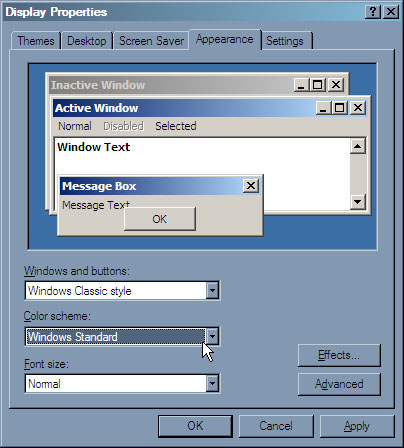
When you are fine with the new look, click “OK”.
