How to set SysFader: iexplore.exe – Application Error?

Hello,
I am receiving “SysFader: iexplore.exe – Application Error”. Whatare the causes for follow omission messages?How to set SysFader: iexplore.exe – Application Error?
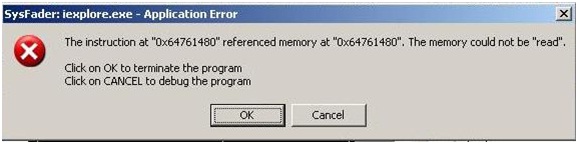
The instruction at “0x64761480” referenced memory at “0x64761480”. The memory could not be “read”.
Click on OK to terminate the program
Click on CANCEL to debug the program












