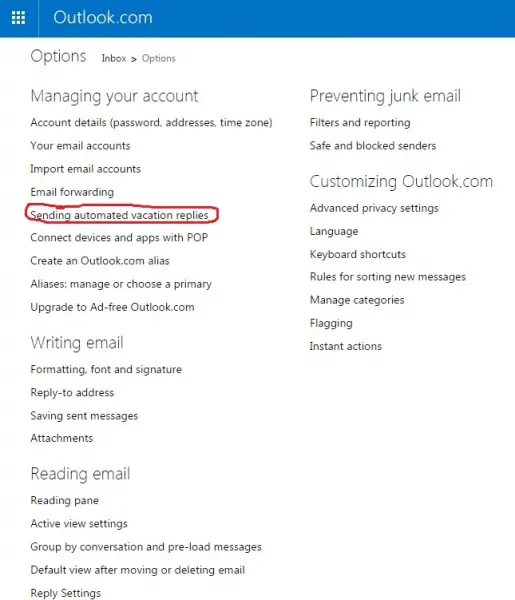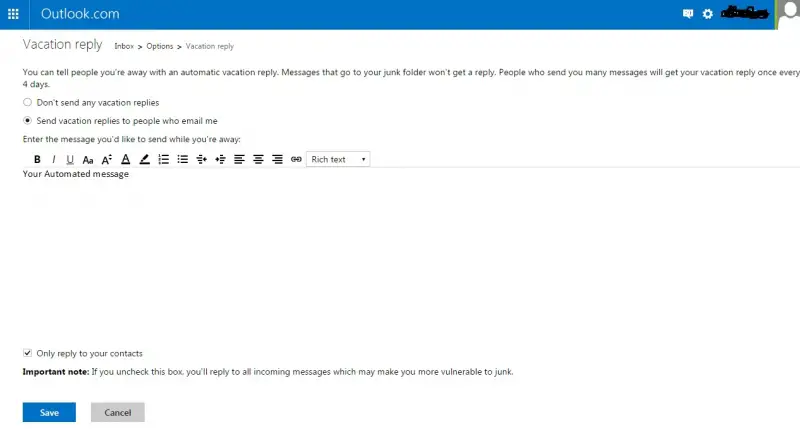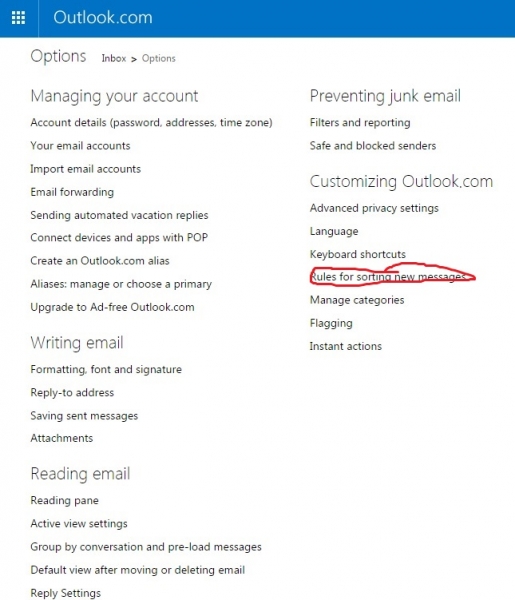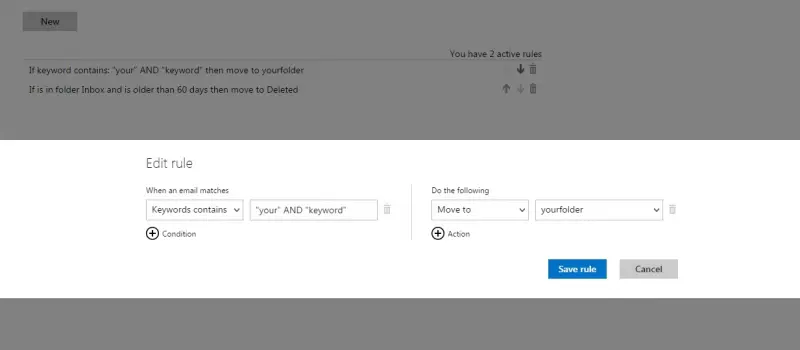How to Set Up Outlook to Auto-Respond to Incoming Email?

I need to automate my outlook email program to send automated replies to contacts during out-of-office hours. How can I do this? Could you give me a breakdown of all the steps I need to take to achieve this? Also, how can I configure my mailbox to receive emails with certain keywords only?