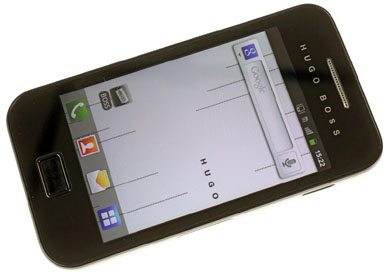How to set Galaxy ace language japanese?

Hello techyv,
How to set galaxy ace language japanese? Japanese is my alternative language aside from English, I would like to try a one week galaxy ace japans language set up just to make a difference. I am tired using the default one, a step by step process or illustration will really help me a lot to set up the Japanese language.
Expecting some help from you guys.