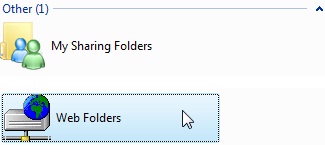How to remove Unknown Folders on Vista?

After installing a bunch of software needed for my job, I noticed newly added folders, in which I really don’t find anything useful for me. The folders are My Sharing Folders and Web Folders.
I want to know if it is safe to delete them. If yes, how can I remove it?
I don’t want to waste my computer memory for these unwanted and unknown folders.
Please help. Thanks.