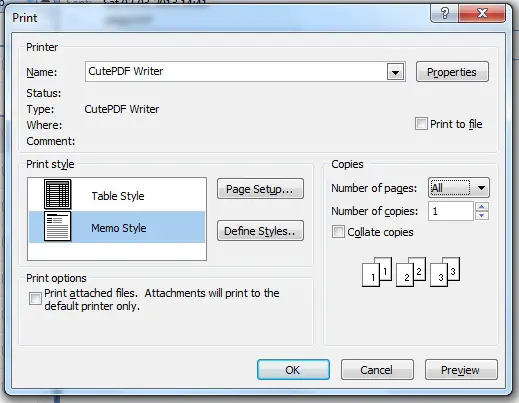How to print specific page or page range on Outlook 2007?

Hi,
I recently upgraded to MS Office 2007. On Outlook 2007, I want to print only the first two pages of an email but the print window does not give me the option to choose a page range. I've attached a screenshot of my print window. I hope someone could help me, I don't want to print every pages on my email it's really a waste of paper.
Thanks.