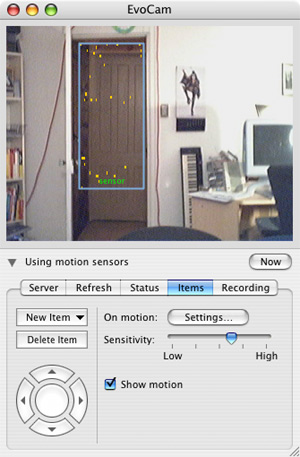How to make A MAC LAPTOP a Safety Precautious Tool?

Hi! Crime is rising in every corner of the world. For safety reasons, I want to make my Mac laptop a safety tool for my safety in my home. I have a high – quality web camera that can help. The problem is the software. I don’t know any software that could help me make my laptop a safety precaution tool. So experts, does anyone of you know any Security webcam Mac software? How to install it? Comments would be appreciated. Thank you very much.