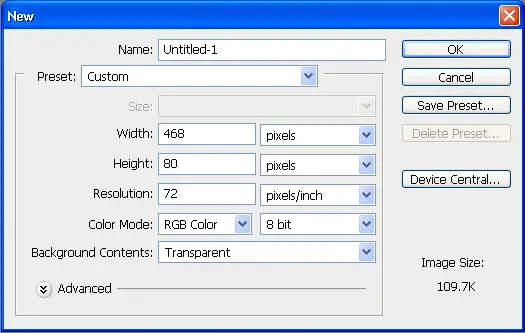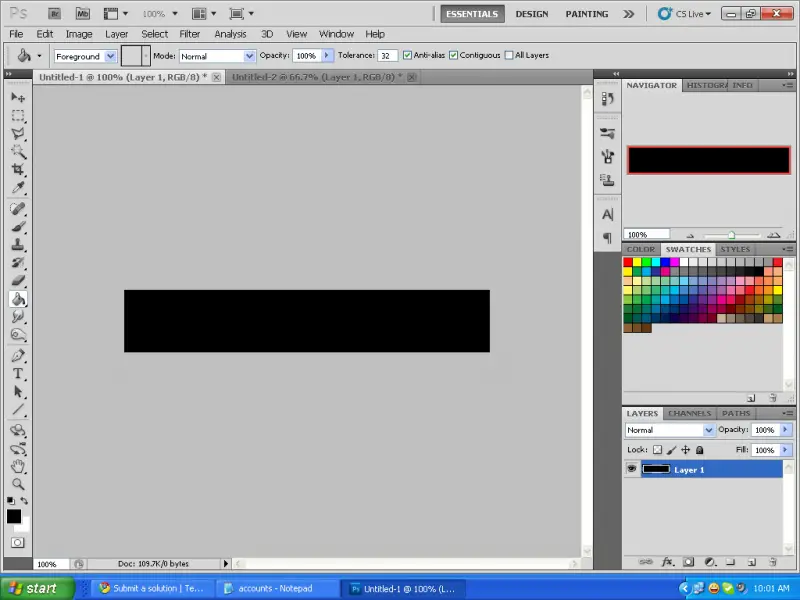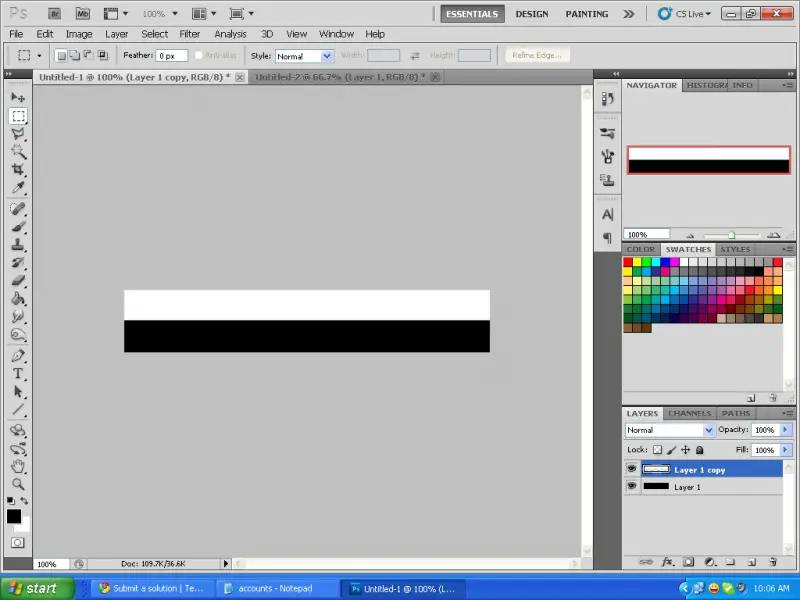How to make a Banner using Photoshop?

I need help in making banner for my website. I just need it to be simple yet elegant. I appreciate it to be step by step with photos. Thanks a lot guys!