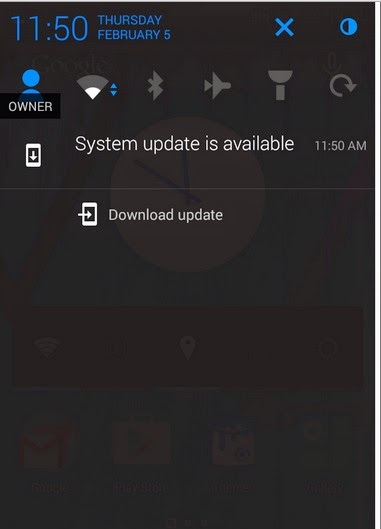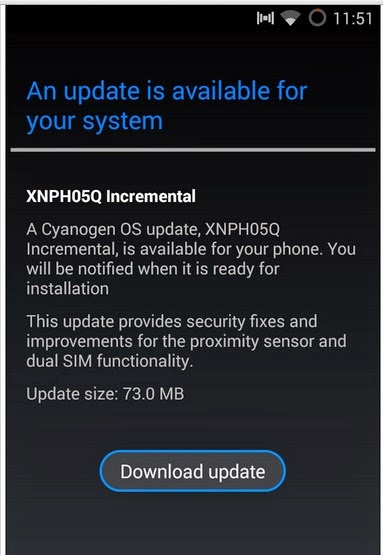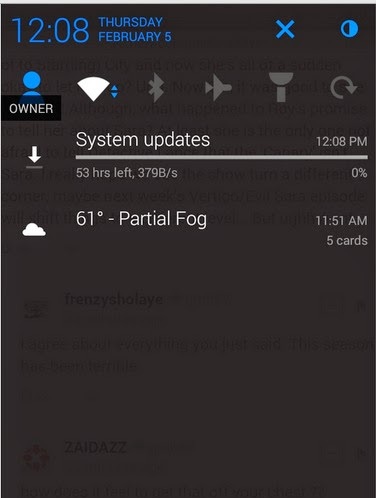How install Android Lollipop over Android Kitkat?
Asked By
130 points
N/A
Posted on - 02/17/2015

The Smartphones released these days have Android Kitkat in them. Few days ago, Android Lollipop was released. Now, I don't want to use the old Kitkat but want to upgrade to Android Lollipop 5.0. How can I do so? I have Lava Iris X1 if it helps. Where can I buy Android 5.0?