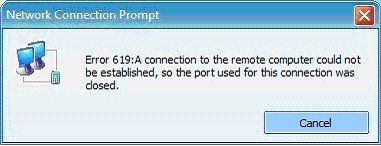How i fix Network Connection Prompt error

Hi I use internet from mobile company by modem.I faced a problem from two days.When i connect to internet then i see an error message.I don't understand why i see this problem?Error message is here
Error 619: A connection to the remote computer could not be established, so the port used for this connection was closed.
How can i fix this problem? Please anybody help me to solve this error.
Thank you