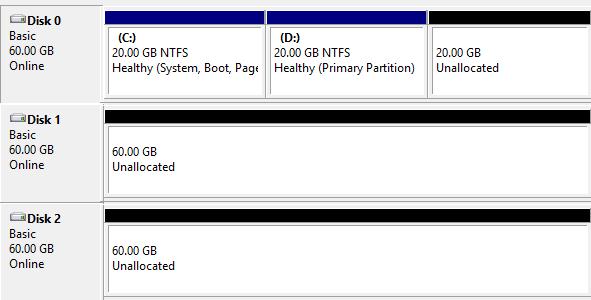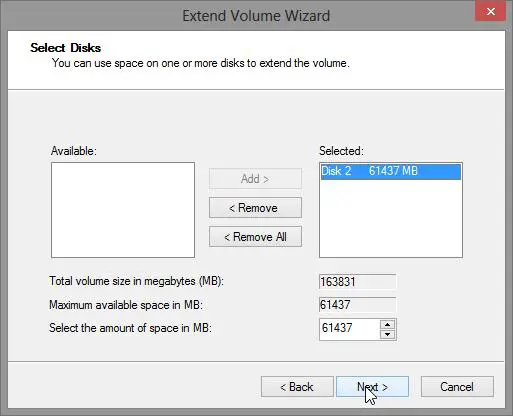How to extending partition for Acer.

Hi friends,
I have installed partition on my Acer laptop of 160 GB hard drive. The C partition is almost full. Now I need to extension partition. Please teach me a way of extending partition to another drive.
Thank you