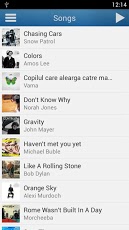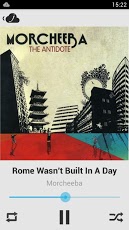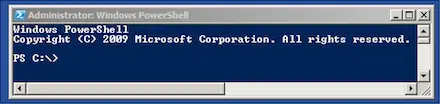How to download jukebox via powershell?

What are the step by step process needed to download a jukebox application via powershell engine using a tablet computer?