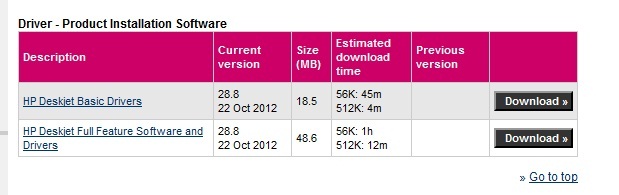How to download hp 2050 print passport?

Hello,
How to download HP 2050 print passport? I need an application that will make auto print. Is there a software that possible perform that? I hope there is, please do inform me guys.
Thank you.