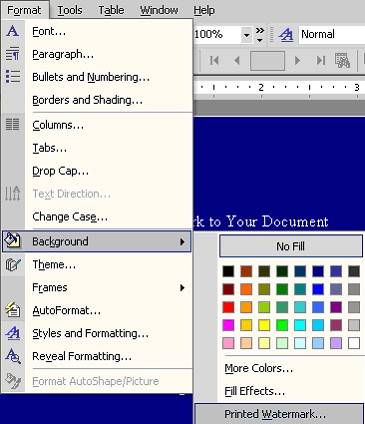How do you add watermarks to labels?

Hi,