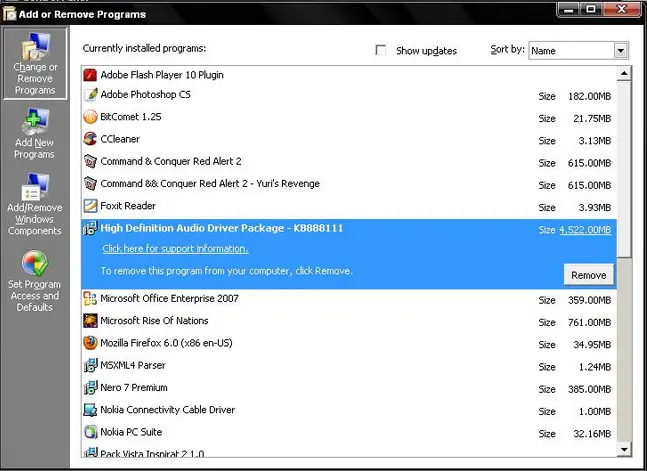How do I uninstall programs from my Windows XP

I have many games on my windows XP computer so I am afraid that some virus might spoil my computer so I want to uninstall some games from my computer so that is beneficial for my PC.
So can someone please help me how to uninstall a program from windows XP.
Thank you.