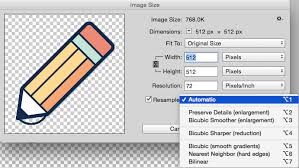How Do I Resize My Photograph?

I want to use a photo of mine in an online form. The form is asking it to be in a specific size in terms of pixels. How do I resize my photograph?