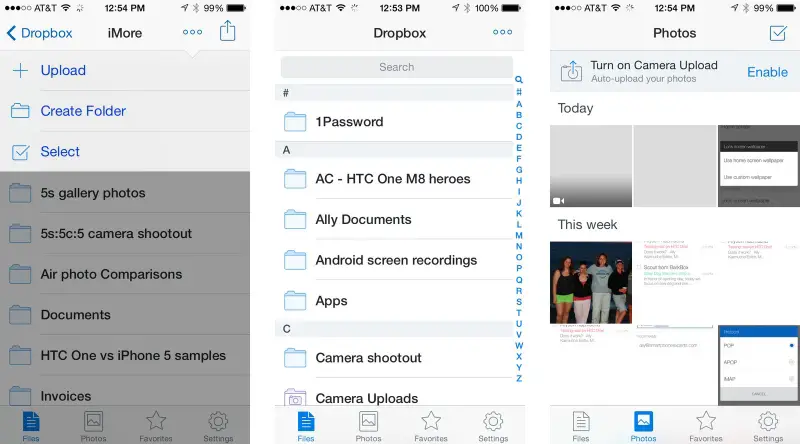How do I know which app uses the most storage on iPad?

My iPad is running out of space. If I try to download an app, I get an 'out of storage space' error and it can be very frustrating. I have a 32GB. How do I find out what is using most of the space in my iPad? How do I clean out my camera roll?