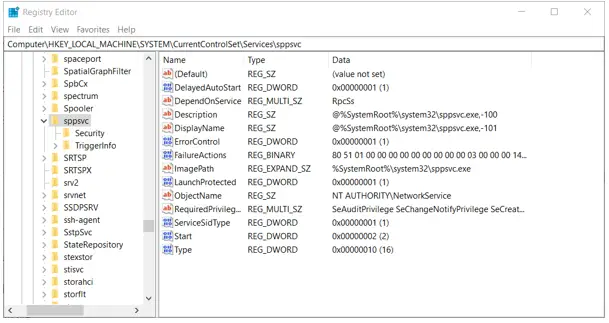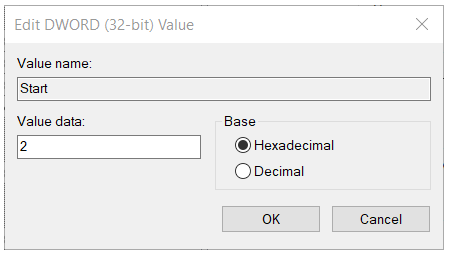How Do I Fix The 0xc0020036 Error In Windows 10?

I have a genuine Windows 10 product. I upgraded it from Windows 8.1 a few months back. Suddenly, I see a message that my Windows is not activated. I checked for the updates, and then ran the troubleshooter where I faced a 0xc0020036 error. I am not aware of my product key. How do I fix it?