How do i fix print spooler error 1053?

I recently bought this new printer and I was in the process of trying to install its software on my system using the media that came with it.
However the installation didn’t complete and I got this error:.
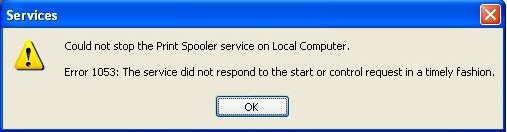
Services
Could not stop the Print Spooler service on Local Computer.
Error 1053: The service did not respond to the start or control request in a timely fashion.
OK
Thank you for your help.












