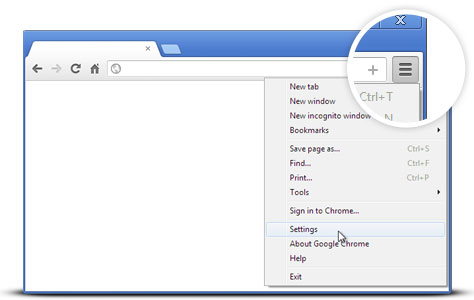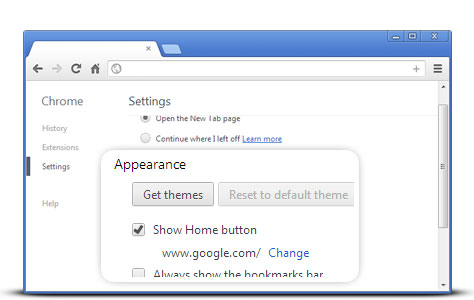How do I change my homepage?
Asked By
0 points
N/A
Posted on - 04/20/2015

I always had Google as my home page, but recently when I log on it is now something different that I do not want. Did I change this myself by accident? If so, how can I get it back to Google? Is this a virus or is it more something I may have done inadvertently? Thanks for your help.